How to protect your computer from viruses
We'll give you some advice on protecting your computer so stick to it well 1 Installing protection software such as Avast or ESET 2 Check any program or file before opening it 3 Also use Windows Defender or stronger 4 Install Windows updates constantly 5 Get support online Also readers - how to protect yourself online Online protection is very important like protecting passwords or files Protection is also like not downloading unwanted files and not entering unknown websites It is also recommended to install security add-ons for any web browser you have, such as Google Chrome Also, to protect from file encryption viruses, Ransomware is one of the most important things that you must skip in order to protect your files, such as family photos, games, documents, work files or school and other files. We also advise you to copy all the necessary files to a USB flash or install an external disk for protection before Infect it You should also install the latest Windows opera...
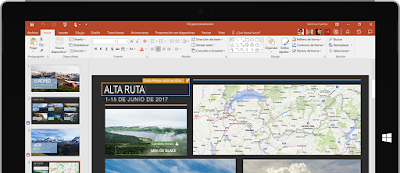
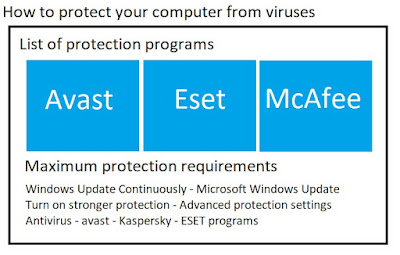
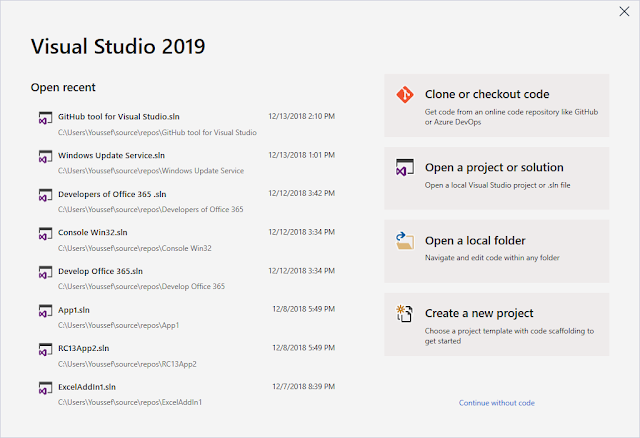

تعليقات
إرسال تعليق