How to protect your computer from viruses
We'll give you some advice on protecting your computer so stick to it well
1 Installing protection software such as Avast or ESET
2 Check any program or file before opening it
3 Also use Windows Defender or stronger
4 Install Windows updates constantly
5 Get support online
Also readers - how to protect yourself online
Online protection is very important like protecting passwords or files
Protection is also like not downloading unwanted files and not entering unknown websites
It is also recommended to install security add-ons for any web browser you have, such as Google Chrome
Also, to protect from file encryption viruses, Ransomware is one of the most important things that you must skip in order to protect your files, such as family photos, games, documents, work files or school and other files. We also advise you to copy all the necessary files to a USB flash or install an external disk for protection before Infect it
You should also install the latest Windows operating system update
Also for fans of programs and games crack
If you want to download a program or game and want to activate it in an illegal way, this also leads to infection with viruses, and this is well known. Also, the best thing is to buy or run crack and start entering viruses to the computer where the protection program also tells you that there are viruses in that crack until the internet browser tells you that, but the best is Downloading programs and games from its official site, as well as not entering unwanted advertisements, as well as e-mail and mined links.
We just want to protect you from these viruses
1 Installing protection software such as Avast or ESET
2 Check any program or file before opening it
3 Also use Windows Defender or stronger
4 Install Windows updates constantly
5 Get support online
Also readers - how to protect yourself online
Online protection is very important like protecting passwords or files
Protection is also like not downloading unwanted files and not entering unknown websites
It is also recommended to install security add-ons for any web browser you have, such as Google Chrome
Also, to protect from file encryption viruses, Ransomware is one of the most important things that you must skip in order to protect your files, such as family photos, games, documents, work files or school and other files. We also advise you to copy all the necessary files to a USB flash or install an external disk for protection before Infect it
You should also install the latest Windows operating system update
Also for fans of programs and games crack
If you want to download a program or game and want to activate it in an illegal way, this also leads to infection with viruses, and this is well known. Also, the best thing is to buy or run crack and start entering viruses to the computer where the protection program also tells you that there are viruses in that crack until the internet browser tells you that, but the best is Downloading programs and games from its official site, as well as not entering unwanted advertisements, as well as e-mail and mined links.
We just want to protect you from these viruses
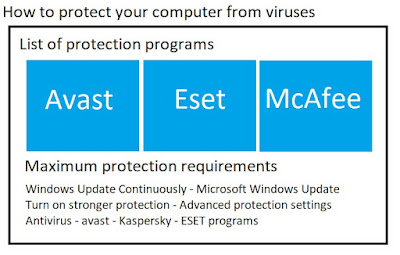


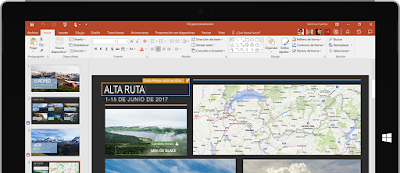
Microsoft Office 365 Software in UAE, Personal Software in UAE, 1-Year Subscription Software in UAE
ردحذفhttps://gccgamers.com/microsoft-365.html
Microsoft Office 365 in UAE, Safe Shopping Multiple Payment Options Express Delivery GCC Gamers Moneyback Guarantee.
1634544598872-8