Begin to build your first application on Visual Studio
Begin to build your first application on Visual Studio
In the development of Windows software and applications we develop on the basis of self-development using code editor and code such as Visual Studio, Atom, also based on the construction and design of programs, games, websites and other things
First we open Visual Studio 2019 or any version
Example of code sample to display {Hello world}
Add the sample to a command button or program interface while opening it. You can also place it in other commands
In the development of Windows software and applications we develop on the basis of self-development using code editor and code such as Visual Studio, Atom, also based on the construction and design of programs, games, websites and other things
First we open Visual Studio 2019 or any version
Open Visual Studio
Create a new project
Specify the language and project type
Name it project name
Click Create Now
Add the sample to a command button or program interface while opening it. You can also place it in other commands
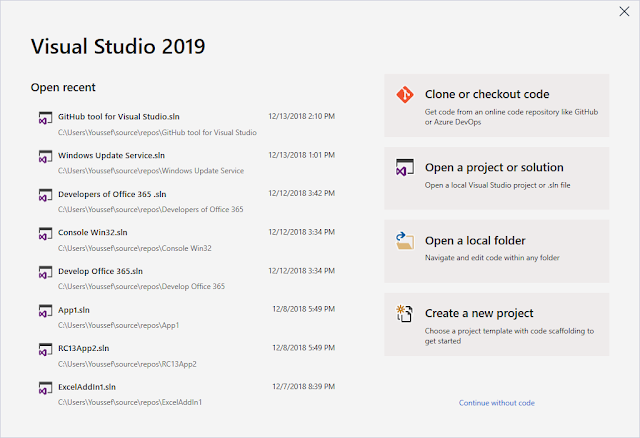

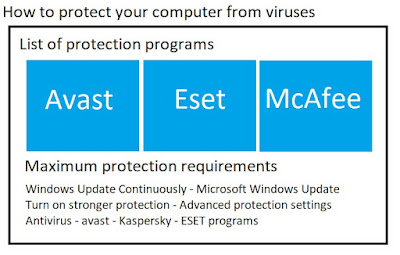


تعليقات
إرسال تعليق